Install tensorflow on ubuntu
- There are different mechanisms.
virtusalenv
"native" pip
docker
anaconda
- virtualenv is the recommended mechanism
- virtualenv is a virtual python environment isolated from other python development
- incapable of interfering with or being affected by other python programs on the same machine
- during the virtualenv installation process, you will install not only tensorflow but also the packages that the tensorflow requires.
- To start working with tensorflow you simply need to activate the virtual enviornment.
- all in all, virtualenv provides a safe and reliable mechanism for installing and running tensorflow.
Steps
- install pip,dev and virtualenv
for python 2.7
sudo apt-get install python-pip python-dev python-virtualenv
- create a virtualenv environment inside home
for python 2.7
virtualenv --system-site-packages tensorflow
- activate theh virtualenv enviornment
source ~/tensorflow/bin/activate
or
source ~/tensorflow/bin/activate.csh
- ensure pip>=8.1 is installed
easy_install -U pip
- install tensorflow in the active vitusalenv enviornment
for python 2.7
pip install --upgrade tensorflow
- you must activate the virtusalenv environment each time you use tensorflow
source ~/tensorflow/bin/activate
or
source ~/tensorflow/bin/activate.csh
- when virtualenv environment is active you may run tensorflow programs from this shell
- deactivate the virtualenv enviornment
deactivate
- uninstall tensorflow
remove the tree you created
rm -r tensorflow
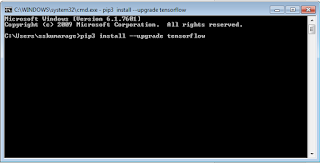

Comments
Post a Comment